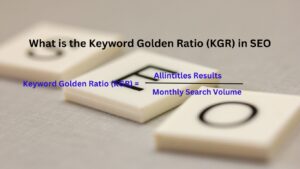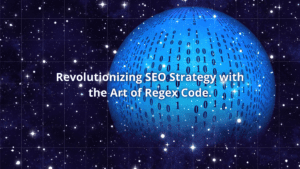Canonical tags are an essential tool in SEO that help manage duplicate content on your website. If used correctly, they guide search engines to index the correct version of a webpage, ensuring that your website ranks better in search results. This blog will explore what canonical tags are, common issues, and how to fix them for improved SEO performance.
What is a Canonical Tag?
A canonical tag is an HTML element (`<link rel=”canonical” href=”URL (https://www.xyz.com/)”>`) that informs search engines about the preferred version of a webpage.
It’s particularly useful when you have multiple pages with similar or duplicate content. The canonical tag tells search engines which URL should be indexed as the primary version, ensuring that search engines focus their efforts on the most relevant page.
Example of a Canonical Tag in HTML:
<link rel=”canonical” href=”https://www.example.com/preferred-page”>
In this example, even if there are several URLs with similar content, search engines will treat https://www.example.com/preferred-page as the authoritative version.
Why Are Canonical Tags Important?
Canonical tags play a crucial role in maintaining the SEO health of your website by:
Preventing Duplicate Content Issues: Search engines may penalize your website if they find multiple pages with similar content, treating it as duplicate content. Canonical tags help avoid this issue.
Improving Website Ranking: By ensuring that search engines index the correct page, you improve your chances of ranking higher. This avoids a situation where multiple pages compete against each other for rankings.
Avoiding Content Cannibalization: When different pages with similar content fight for the same keywords, search engines get confused about which one to prioritize. Canonical tags solve this by pointing to the most relevant page.
Common Issues with Canonical Tags
While canonical tags are powerful, they must be implemented correctly. Here are some common issues:
Incorrect URLs in Canonical Tags:
Using broken or incorrect URLs in your canonical tag can confuse search engines. For example, having a typo or a non-existent URL can result in poor indexing.
Multiple Canonical Tags on the Same Page:
If a webpage has more than one canonical tag, search engines may not understand which one to follow, causing confusion and poor ranking performance.
Canonical Tags on Paginated Content:
Pages that are split into multiple parts (like blog archives or product listings) may require proper handling. If all paginated pages point to the same canonical URL, it could hurt the user experience and SEO rankings.
Not Using Canonical Tags on Duplicate Pages:
Failing to set canonical tags for duplicate or similar pages (e.g., an HTTP and HTTPS version) can cause search engines to index the wrong version or split the SEO value across multiple URLs.
How to Fix Canonical Tag Issues
Here’s how you can resolve common canonical tag issues:
Correcting Incorrect URLs:
Always double-check that the URL in your canonical tag is correct, complete, and points to the preferred version of your webpage. Use tools like Google Search Console to identify broken URLs.
Example:
Instead of <link rel=”canonical” href=”htp://www.xyz.com”>, the correct tag should be:
<link rel=”canonical” href=”https://www.xyz.com”>
Avoiding Multiple Canonical Tags:
Ensure that each page only has one canonical tag. Multiple canonical tags can confuse search engines and lead to unpredictable indexing behavior.
Solution:
Review your code to ensure only a single canonical tag is present, and remove duplicates if necessary.
Handling Canonical Tags on Paginated Pages:
For paginated content, instead of pointing all pages to the main page, use rel=”prev” and rel=”next” to indicate the flow of pagination, or let each page have its own canonical tag.
Example:
For page 2 of a paginated blog:
<link rel=”canonical” href=”https://www.xyz.com/blog/page/2″>
Setting Canonical Tags for Duplicate Pages:
If you have duplicate content across different pages (e.g., HTTP vs HTTPS, or with and without www), use canonical tags to point to the preferred version. For example, ensure all versions of a page point to the secure, https:// version.
Example:
<link rel=”canonical” href=”https://www.xyz.com”>
Best Practices for Using Canonical Tags
To use canonical tags effectively, follow these best practices:
Always Use Absolute URLs: Canonical tags should include the full URL, including the protocol (e.g., https://).
Consistency is Key: Ensure that every duplicate or similar page consistently points to the same canonical URL.
Avoid Self-Referencing Canonicals in Most Cases: While self-referencing canonical tags are not harmful, they may be unnecessary in many situations.
Audit Regularly: Use tools like Google Search Console, SEMrush, or Ahrefs to identify and fix any issues with your canonical tags.
Conclusion
Canonical tags are a simple yet powerful tool to ensure your website’s SEO health by guiding search engines to the preferred versions of your pages. When used correctly, they prevent duplicate content issues and help consolidate ranking signals to improve your search engine performance. By following the best practices and fixing common issues, you can leverage canonical tags to boost your website’s SEO.