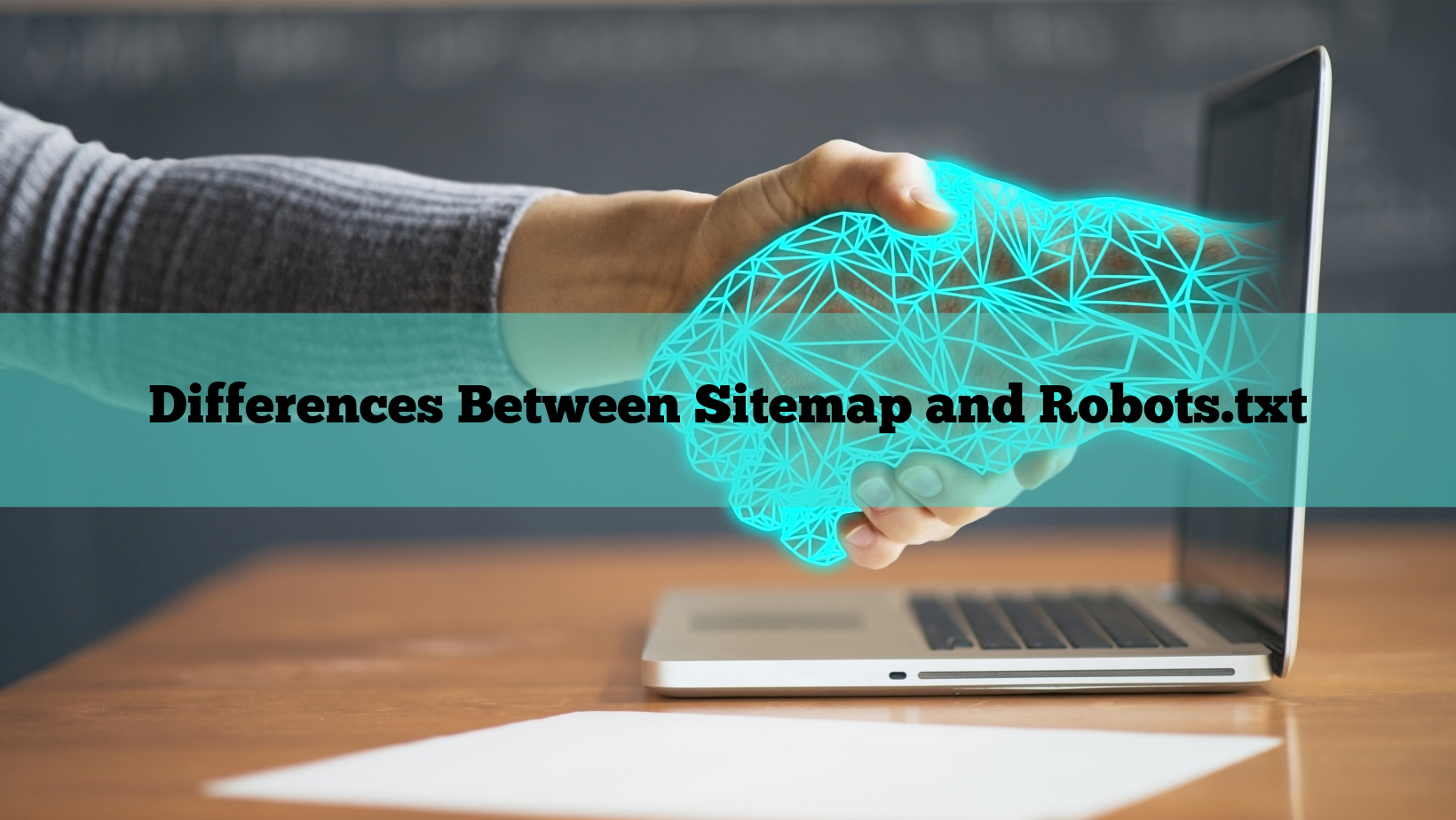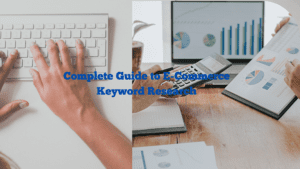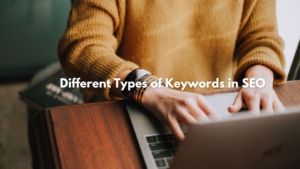Introduction
Understanding the differences between Sitemap and Robots.txt is crucial in the intricate realm of SEO. These often-overlooked elements play a pivotal role in enhancing a website’s visibility and accessibility to search engines. Let’s delve into their functionalities and understand their significance.
Understanding the Basics
What is a Sitemap?
A Sitemap, in its essence, is a roadmap of your website. It provides a structured layout, detailing all the pages within your site. This not only aids search engines in crawling and indexing but also ensures that no content remains hidden.
There are various types of Sitemaps, with XML and HTML being the most common. While XML Sitemaps are primarily for search engines, offering a bird’s-eye view of a site’s structure, HTML Sitemaps are designed for users, aiding in navigation.
What is Robots.txt?
Think of Robots.txt as the gatekeeper of your website. It provides directives to search engine crawlers, indicating which parts of the site should be accessed and which should be left alone. This simple text file, residing in the root directory, plays a crucial role in optimizing crawl budgets and ensuring that only relevant pages get indexed.
Here’s a table that highlights the key differences between Sitemap and Robots.txt:
| Aspect | Sitemap | Robots.txt |
| Definition | A file that lists URLs of a website, aiding search engines in website crawling. | A file that tells search engine crawlers which pages or files they should or shouldn’t request. |
| Purpose | Helps search engines discover and index content, especially for large or new websites. | Directs crawlers about which pages to avoid, ensuring unwanted pages aren’t indexed. |
| File Format | Typically XML, but can also be in HTML for users. | Plain text. |
| Location | Placed in the root directory and accessible via example.com/sitemap.xml. | Always located in the root directory, accessible via example.com/robots.txt. |
| Content | Contains URLs, update frequencies, and the importance of links. | Contains “User-agent”, “Disallow”, and “Allow” directives. |
| SEO Impact | Directly impacts SEO by aiding in content discovery and indexing. | Indirectly impacts SEO by preventing the indexing of non-essential or private pages. |
| Usage Examples | E-commerce sites use Sitemaps to ensure all product pages are crawled and indexed. | News sites might use Robots.txt to prevent crawlers from accessing their archives. |
| Tools & Plugins | Google Search Console, Bing Webmaster Tools, Yoast SEO, XML-sitemaps.com. | Google Search Console, Robots.txt Tester, Yoast SEO. |
| Common Mistakes | Not updating the Sitemap regularly, not including all essential URLs. | Overusing “Disallow” causing important pages to be skipped, not specifying “User-agent”. |
| Advanced Features | Image and video Sitemaps, mobile-specific Sitemaps. | Crawl-delay directive, Sitemap reference, wildcard usage. |
The Primary Functions of Sitemap
A Sitemap serves multiple purposes:
Guiding Search Engines: By listing all pages, a Sitemap ensures that search engines are aware of every corner of your website, especially pages that might not be discoverable through regular crawling.
Enhancing Crawling: For expansive websites, a Sitemap aids search engines in efficient crawling, ensuring that no content remains unindexed.
Structural Assistance: A well-structured Sitemap can also provide insights into the hierarchy and categorization of content, aiding both users and search engines.
The Primary Functions of Robots.txt
Robots.txt is more than just a gatekeeper:
Directing Crawler Access: By using directives, Robots.txt can control which parts of a site search engine crawlers can access.
Preventing Server Overloads: By restricting crawlers from accessing every part of a site, Robots.txt ensures servers aren’t overwhelmed, optimizing site performance.
Sitemap Location: Robots.txt can also specify the location of the Sitemap, guiding search engines directly to it.
The Primary Functions of Sitemap
A Sitemap is akin to a roadmap of a website, guiding search engines through all the nooks and crannies of your digital domain. But what exactly does it do?
Guiding Search Engines to Every Page
Imagine a vast library with thousands of books. Without a catalog, finding a specific book becomes a daunting task. Similarly, a Sitemap acts as this catalog, ensuring search engines like Google or Bing are aware of every page on your website. This is especially crucial for pages that might be buried deep within the site and aren’t easily discoverable through regular search engine crawling.
Enhancing the Efficiency of Crawling
Larger websites, especially those with thousands of pages, can pose a challenge for search engines trying to index every single page. A Sitemap streamlines this process, acting as a guide to ensure efficient crawling. This means that even the most obscure content has a chance to shine in search results.
Providing Structural Insights
Beyond just listing pages, a well-crafted Sitemap offers a glimpse into the website’s structure. It can highlight the hierarchy and categorization of content, making it easier for search engines to understand the context and relevance of each page. This structural clarity can also benefit users, especially when the Sitemap is in an HTML format, helping them navigate the site more effectively.
The Primary Functions of Robots.txt
While the Sitemap acts as a guide, Robots.txt is the sentinel, standing guard at the gates of your website. Here’s how it functions:
Controlling the Path of Crawlers
Every website has areas that don’t need to be indexed by search engines. Maybe it’s a private admin section or temporary pages. Robots.txt uses specific directives, like “Disallow”, to tell search engine crawlers which parts of the site are off-limits. It’s like setting up a velvet rope in a club, ensuring only the VIP (Very Important Pages) get the spotlight.
Ensuring Optimal Site Performance
Search engine crawlers are thorough. Left unchecked, they’d comb through every part of a site, which can strain server resources. By guiding these crawlers away from certain sections, Robots.txt ensures that servers aren’t overwhelmed. This is crucial for maintaining optimal site performance and ensuring a smooth user experience.
Pointing to the Sitemap
While its primary role is to control access, Robots.txt can also play the role of a guide. It can specify the exact location of the Sitemap, ensuring search engines can easily find and utilize it. This dual functionality makes Robots.txt an indispensable tool in the SEO toolkit.
Diving Deeper: Advanced Uses of Sitemap
Sitemaps aren’t just about listing pages; they’re about optimizing how search engines interact with those pages. Here’s a closer look:
Segmenting Sitemaps for Enhanced Efficiency
Imagine an e-commerce website with thousands of product listings, blog posts, and user reviews. Instead of lumping all these into one massive Sitemap, the site can create separate Sitemaps for each category. For instance, one Sitemap could be dedicated solely to product listings, another to blog posts, and so on. This segmentation ensures search engines can crawl and index content more efficiently.
Example:
- xml (for product listings)
- xml (for blog posts)
- xml (for user reviews)
Prioritizing Content Within a Sitemap
Not all pages on a website hold the same importance. An e-commerce site might want search engines to prioritize its best-selling products or a newly launched collection. By setting priority levels within the Sitemap, the site can guide search engines to these high-priority pages first.
Example:
In the Sitemap, a product page for a newly launched item might have a priority set at 1.0 (highest), while an older, less popular product might be set at 0.5.
Incorporating Media Elements
Today’s websites are multimedia hubs, brimming with images, videos, and other media. A modern Sitemap can include these elements, ensuring they’re indexed alongside textual content. This is especially crucial for websites where visual content plays a pivotal role, like photography portfolios or video streaming platforms.
Example:
A travel blog might have a Sitemap entry for a post about “Beaches in Bali,” which includes not just the article URL but also URLs for associated images and videos.
Advanced Uses of Robots.txt
Robots.txt is a tool of precision, allowing webmasters to dictate exactly how search engines interact with their site.
Fine-Tuning Crawler Access with Directives
While the basic function of Robots.txt is to block crawlers from certain areas, it can also be used to grant access. For instance, a website might want to block crawlers from its admin section but allow them to access a specific subfolder within that section.
Example:
- Disallow: /admin/ (blocks entire admin section)
- Allow: /admin/public-reports/ (allows access to the public reports subfolder)
Setting Crawl Intervals with Crawl-Delay
Some websites, especially those with limited server resources, might not want search engines to crawl their site too frequently. The Crawl-Delay directive can set a delay between crawls.
Example:
Crawl-Delay: 10 (tells crawlers to wait 10 seconds between successive crawls)
Tailoring Directives for Specific Crawlers
Different search engines have different crawlers. A directive that applies to Google’s crawler might not be relevant for Bing’s. With Robots.txt, directives can be set specifically for individual crawlers.
Example:
User-agent: Googlebot (specifies the directive is for Google’s crawler)
Disallow: /private-data/ (blocks Googlebot from accessing the private data section)
Common Misconceptions
Several myths surround Sitemaps and Robots.txt:
Sitemap Guarantees Indexing: A common myth is that having a Sitemap guarantees all pages will be indexed. In reality, it only aids the process.
Robots.txt Hides Content: Some believe that disallowing content in Robots.txt hides it from everyone. It only restricts search engine crawlers, not users.
Best Practices for Creating a Sitemap
Creating an effective Sitemap requires a blend of art and science:
Using Tools: Platforms like XML-sitemaps.com can automate the Sitemap creation process.
Regular Updates: As content gets added or removed, the Sitemap should be updated to reflect these changes.
Best Practices for Crafting Robots.txt
Crafting an effective Robots.txt is crucial:
Avoid Over-blocking: Ensure you’re not inadvertently blocking essential content.
Test with Tools: Platforms like Google Search Console can validate your Robots.txt, ensuring it functions as intended.
Tools for Sitemap and Robots.txt Creation
Several tools can aid in the creation and management of Sitemaps and Robots.txt:
XML-sitemaps.com: Ideal for generating straightforward Sitemaps.
Screaming Frog: A holistic SEO tool offering both Sitemap and Robots.txt functionalities.
Google Search Console: An essential platform for testing, validating, and submitting Sitemaps.
Yoast SEO Plugin: A favorite among WordPress users, offering functionalities for both Sitemaps and Robots.txt.
Robots.txt Generator: A user-friendly tool for crafting effective Robots.txt files.
Case Studies
Real-world scenarios offer insights into the effective use of Sitemaps and Robots.txt:
E-commerce Websites: Leading online stores, like Amazon, optimize their Sitemaps to ensure every product is indexed, driving visibility and sales.
General Websites: Sites like Wikipedia employ intricate Sitemaps to ensure their vast reservoir of content is accessible to search engines.
Brands and Robots.txt: Major brands, like Nike, use Robots.txt to guide crawlers efficiently, optimizing their SEO footprint.
Potential Pitfalls and How to Avoid Them
Mistakes in Sitemap and Robots.txt implementation can be costly:
Overblocking in Robots.txt: Ensure essential content isn’t inadvertently blocked.
Outdated Sitemaps: An outdated Sitemap can misguide search engines, leading to inefficient crawling.
Conclusion
In the ever-evolving landscape of SEO, the significance of Sitemaps and Robots.txt remains undiminished. By understanding their functionalities and leveraging their capabilities, businesses can ensure they remain visible, accessible, and optimized in the digital realm.