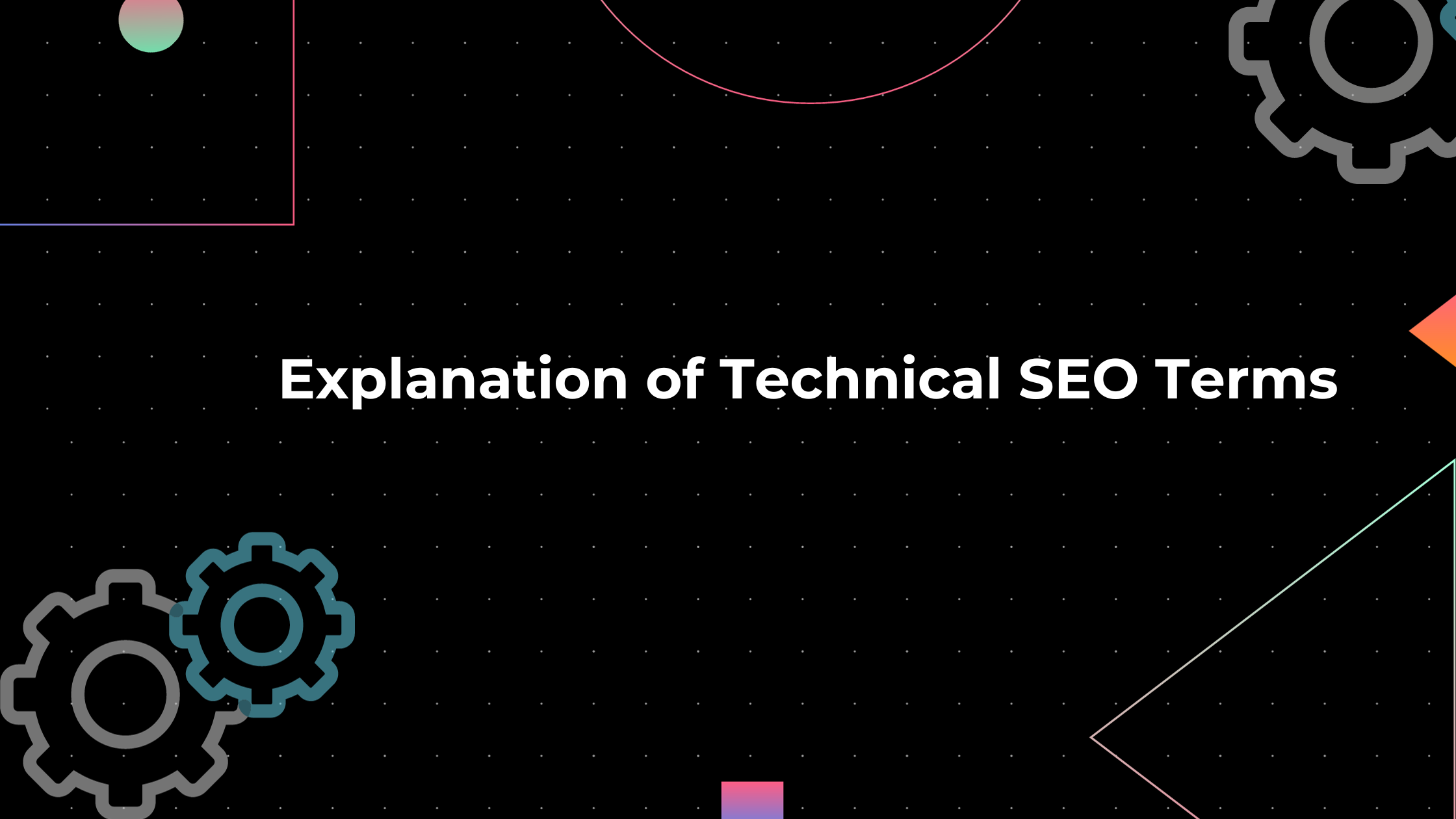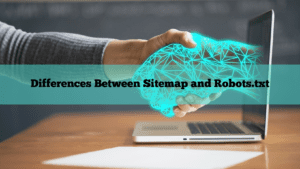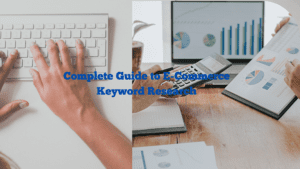Introduction
In the dynamic realm of digital marketing, SEO has emerged as a cornerstone. But as the field evolves, so does its lexicon. Technical SEO terms, once reserved for the tech-savvy, are now essential for every website owner. Why? Because understanding these terms is the key to unlocking your site’s potential.
The Basics of Crawling and Indexing
Crawlability: Imagine the internet as a vast library. Search engines are the librarians, and for them to recommend a book (your website), they first need to know it exists. Crawlability ensures your site is accessible and can be ‘read’ by search engines. It’s the first step in making your content visible in search results.
Indexability: Once a search engine knows about your site, it needs to decide which pages to include in its ‘catalog’ or index. Indexability is the set of criteria that determines which pages are worthy of being included. Ensuring your pages are indexable is crucial for them to appear in search results.
Guiding the Search Engines: Essential Files and Tags
Robots.txt: Think of this as the bouncer of your website’s club. It tells search engines which pages they’re allowed to access and which they aren’t. A well-configured robots.txt file ensures that search engines are focusing on your most important pages.
XML Sitemap: This is essentially your website’s table of contents. It lists all the pages on your site, helping search engines understand your site structure and find new pages faster.
Canonical Tag: Duplicate content can confuse search engines. The canonical tag is like telling them, “This is the original version of the content.” It’s a way to prioritize one page over other similar ones.
Hreflang Tag: If your website caters to different languages or regions, this tag is a lifesaver. It tells search engines which language version of a page to display to users.
Navigating the Web: Redirects and Errors
Ah, the vast digital ocean of the web! As you sail through its waves, you’re bound to encounter some choppy waters. In the world of Technical SEO Terms, these rough patches often come in the form of errors. Let’s dive deep into understanding them, shall we?
301 Redirect: Websites evolve. Pages move. But what happens to the old links? A 301 redirect is like a change of address notice, ensuring visitors (and search engines) are taken to the new page location.
302 Redirect: Sometimes, you need to redirect visitors temporarily, maybe due to site maintenance. That’s where a 302 redirect comes in.
4XX Errors: Client-side errors and their implications.
These are like the little hiccups we face in our daily lives. Maybe you tried to open a door that was locked or looked for your glasses while they were on your head. Similarly, 4XX errors are often due to something the client (that’s you or me) did or didn’t do.
400 Bad Request: Picture this: you’re trying to communicate with someone, but they just can’t understand what you’re saying. That’s what happens here. The server is like, “Huh? I didn’t get that.”
401 Unauthorized: Ever tried to enter a private party without an invite? This error is the digital bouncer telling you, “Sorry, you’re not on the list.”
403 Forbidden: This is when the server is like a librarian shushing you because you’re not allowed to access a particular section. It knows what you want, but it’s a no-go.
404 Not Found: Imagine searching for a book in a library, and it’s just… not there. That’s this error. The page you’re looking for? It’s gone or never existed.
405 Method Not Allowed: Think of this as trying to push a door that clearly says “pull.” You’re using the wrong method to access the content.
408 Request Timeout: Ever waited so long in a queue that you just gave up? That’s this error. The server took too long, and your request gave up waiting.
429 Too Many Requests: Imagine a kid constantly asking, “Are we there yet?” Eventually, you’d say, “Too many questions!” This error is the server’s way of saying just that.
5XX Errors: Server-side errors and their challenges.
Now, these are more like internal dilemmas. Think of them as the server having a bit of an existential crisis.
500 Internal Server Error: This is the server’s vague way of saying, “Something’s wrong, but I’m not sure what.” It’s like feeling off but not knowing why.
501 Not Implemented: Picture a chef receiving a recipe in a language they don’t understand. They know it’s a recipe, but they can’t make the dish. The server gets your request but doesn’t know how to fulfil it.
502 Bad Gateway: This is like a game of broken telephones. One server was supposed to pass on information to another, but something got lost in translation.
503 Service Unavailable: Think of this as a shop unexpectedly closed for lunch. You can visit, but you’ll have to wait.
504 Gateway Timeout: This is when two servers are communicating, but one is a slowpoke and doesn’t respond in time.
505 HTTP Version Not Supported: Imagine trying to play a Blu-ray disc in a VHS player. The server doesn’t recognize the version of the request you’re using.
Navigating the world of Technical SEO Terms can seem daunting, but with a bit of patience and understanding, you’ll soon be sailing smoothly. Remember, every error is just a signpost on the road to a better, more optimized web experience. Safe travels!
Optimizing for the Modern User
Mobile Optimization: With more users accessing the web via mobile devices, ensuring your site is mobile-friendly isn’t just good practice—it’s essential. It’s all about delivering a seamless experience, regardless of device.
Page Speed: In our fast-paced world, waiting is frustrating. Page speed optimization ensures your site loads swiftly, keeping visitors engaged.
Core Web Vitals: Metrics that matter for user experience.
Ahoy, digital explorer! As you embark on your journey through the vast universe of Technical SEO Terms, there’s a constellation you simply can’t miss: the Core Web Vitals. These are the shining stars that guide your website’s user experience. Let’s take a closer look at each of these twinkling terms, shall we?
LCP (Largest Contentful Paint): Imagine you’re waiting for a movie to start, and the screen finally lights up with the main scene. LCP is like that moment. It measures how long it takes for the main content on your page to load up and be all ready for viewing. It’s all about that first impression!
FID (First Input Delay): Ever tried to click on something, and it just… doesn’t respond? It’s like trying to high-five someone, and they leave you hanging. FID quantifies that frustrating delay between your action and the page’s response.
CLS (Cumulative Layout Shift): Picture this: you’re about to click on a link, but whoops! The page shifts, and you end up clicking on an ad instead. That’s CLS for you. It gauges how much your page’s content moves around unexpectedly. Stability is key, my friend!
TBT (Total Blocking Time): Imagine you’re in a conversation, but keep getting interrupted. Annoying, right? TBT represents the total time your page was “busy” and couldn’t respond to user inputs. It’s all about ensuring smooth conversations between the user and the page.
FCP (First Contentful Paint): Think of this as the curtain rising at a theater show. FCP marks the time when the first piece of content (be it text, image, or whatever) is displayed on the stage of your browser. It sets the scene for the user’s experience.
TTI (Time to Interactive): You know that feeling when everything finally falls into place? TTI is the moment when your page is not just visible but also ready to interact with. It’s like the page saying, “Alright, I’m all ears. What do you want to do?”
INP (Interaction to Next Paint): Here’s a fresh term on the horizon! INP is the new kid on the block, set to replace FID in 2024. It’s all about measuring the time between a user’s interaction and the next visual update. It’s like gauging the gap between pressing a button and seeing the result. And while it’s not yet part of the Core Web Vitals family, it’s good to get acquainted. After all, it’s always smart to be ahead of the curve!
| Metric | Description | Good Score | Measurement Threshold |
| LCP (Largest Contentful Paint) | The time it takes for the main content of a page to load. | 2.5 seconds or less | 75th percentile of page loads, both mobile and desktop. |
| FID (First Input Delay) | The time it takes for a page to become interactive after a user’s first interaction. | 100 milliseconds or less | 75th percentile of page loads, both mobile and desktop. |
| CLS (Cumulative Layout Shift) | Measures the visual stability of a page. | 0.1 or less | 75th percentile of page loads, both mobile and desktop. |
| INP (Interaction to Next Paint) | Measures the responsiveness of a page after user interaction. | Below or at 200 milliseconds (Good), Above 200 milliseconds and below or at 500 milliseconds (Needs Improvement), Above 500 milliseconds (Poor) | 75th percentile of page loads, both mobile and desktop. |
| TBT (Total Blocking Time) | The time when the main thread was blocked preventing user input. | Less than 200 milliseconds | Tested on average mobile hardware. |
| FCP (First Contentful Paint) | The time it takes for the first bit of content from the DOM to render. | 1.8 seconds or less | 75th percentile of page loads, both mobile and desktop. |
| TTI (Time to Interactive) | The time it takes for a page to become fully interactive. | Less than 5 seconds | Tested on average mobile hardware. |
So, there you have it! The dazzling stars of the Core Web Vitals constellation. As you navigate the vast skies of Technical SEO Terms, remember to keep these metrics in mind. They’re not just about numbers; they’re about ensuring your users have a stellar experience. Shine on!
Building Trust and Security
The digital realm! It’s vast, it’s exciting, and it’s… a tad bit risky? Just as you wouldn’t leave your home’s doors wide open, you shouldn’t leave your website exposed either. Let’s dive into some Technical SEO Terms that are all about building trust and ensuring security.
SSL Certificate: Picture this: You’re whispering a secret to your friend, and you don’t want anyone else to hear. An SSL certificate is like that hush-hush environment for your website. It ensures that any data transferred between your site and its visitors remains encrypted and confidential. Think of it as a digital handshake, assuring users that their information is safe and sound. In the world of Technical SEO Terms, this is your knight in shining armor!
Duplicate Content: Imagine telling the same story at every party. Boring, right? Similarly, in the digital world, repetition is a no-no. Duplicate content can confuse search engines and dilute your site’s credibility. It’s like having twins with the same name – how does one tell them apart? Always strive for unique, fresh content. After all, in the vast ocean of the internet, originality is your beacon of light.
The Art of Linking
Ah, links! The bridges of the internet. They connect, they guide, and they build relationships. But not all links are created equal. Let’s unravel the art and science behind them with some key Technical SEO Terms.
Internal Linking: Think of your website as a grand mansion. Each room (or page) has its own charm. Now, wouldn’t it be lovely if there were corridors connecting these rooms, making it easy for guests to explore? That’s what internal linking does! It guides visitors from one page to another, ensuring they get the full tour. It’s like your site’s very own GPS, helping users navigate smoothly.
External Linking: Ever heard the saying, “It’s not what you know, but who you know”? In the digital realm, who you’re linked to matters. External links are like endorsements. They point to other domains, showcasing your connections and vouching for your content’s credibility. It’s like name-dropping in a conversation to boost your street cred. But remember, quality over quantity! It’s better to link to a few reputable sites than a bunch of shady ones.
So, there you have it, dear reader! The building blocks of trust, security, and connectivity in the world of Technical SEO Terms. As you weave your digital tapestry, keep these terms close to your heart. They’re not just jargon; they’re the essence of a safe and interconnected web. Happy surfing!
Advanced Technical SEO Concepts
Ah, the intricate world of Technical SEO Terms! As we delve deeper into the digital realm, things might seem a tad more complex, but fear not. Let’s break down some of the more advanced concepts, making them as clear as a summer’s day.
Server Response Codes: Think of these as the Morse code of the digital world. They’re signals, little messages that tell us how a server is responding to a request. Just as a shrug or nod can tell you a lot in a conversation, these codes give insights into a website’s health. For instance, a ‘200’ means everything’s okay, while a ‘404’ tells you something’s missing. By understanding these codes, you can ensure your website communicates effectively with both users and search engines.
Cloaking: Picture a magician showing one card to the audience but another to their assistant. That’s essentially what cloaking is in the SEO world. It’s a sneaky technique where the content shown to search engines is different from what users see. But here’s the catch: search engines are like the audience volunteers who’ve seen the trick one too many times. They can spot cloaking, and they don’t like it. Engaging in such practices can land your website in hot water, leading to penalties.

Orphan Pages: Imagine a book in a vast library that no one ever reads because it’s not listed in the catalog. That’s an orphan page for you. These are pages on your website that aren’t linked from anywhere else, making them hard to find for both users and search engines. By identifying these pages, you can decide whether to give them a proper place in your site’s structure or let them go.
Subdomain vs. Main Domain: Consider your website as a large family estate. The main domain is the grand mansion, the primary residence. Meanwhile, subdomains are like the guesthouses or cottages within the estate’s grounds. They’re part of the property but serve different purposes. For instance, ‘blog.yoursite.com’ is a subdomain of ‘yoursite.com’. Understanding the distinction helps in organizing content and can influence SEO strategies.
TLD (Top-Level Domain): At the end of every web address, there’s a little tag, like a country’s flag on a ship. This is the TLD, indicating the website’s type or origin. Whether it’s a .com, .org, or a regional one like .uk, TLDs can influence how search engines perceive your site and can play a role in targeting specific audiences.
| Term | Description | Example |
| Subdomain | A subset or a smaller part of the main domain, often used to organize or differentiate specific content or services. | If the main domain is example.com, a subdomain could be blog.example.com or shop.example.com. |
| Main Domain | The primary address of a website, also known as the root domain. It represents the core of the website’s address. | example.com |
| TLD (Top-Level Domain) | The last segment of a domain name. It’s the part that follows immediately after the main domain. | In example.com, .com is the TLD. Other examples include .org, .net, .gov, etc. |
CDN (Content Delivery Network): The internet is vast, and sometimes data has to travel great distances. A CDN is like having multiple airport hubs around the world. Instead of one long flight, data takes shorter trips from the nearest hub, ensuring faster delivery. By using a CDN, your website’s content reaches users more quickly, enhancing their experience and boosting your site’s performance.
There you have it! A deep dive into some of the more advanced Technical SEO Terms. As you navigate the ever-evolving digital landscape, keep these concepts in mind. They’re not just jargon; they’re tools to help your website shine its brightest.
Conclusion
In the ever-evolving landscape of SEO, understanding Technical SEO Terms is more than just jargon mastery. It’s about ensuring your website speaks the same language as search engines. As algorithms change and the digital realm grows, staying updated and informed is your ticket to continued online success. Whether you’re a seasoned pro or just starting, remember: that SEO is a journey, not a destination.